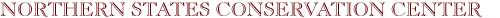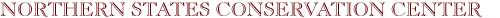|
Emergency Response Apps for iPhone and iPad
ERS: Emergency Response and Salvage By NCPTT National Park Service
ERS outlines critical stages of disaster response, such as stabilizing the environment and assessing damage. It will help users protect precious collections and significant records, access reliable information instantly, and save damaged objects.
Developed by the National Center for Preservation Technology and Training (NCPTT) and based on Heritage Preservation's popular Emergency Response and Salvage Wheel, this app provides practical salvage tips for nine types of collections: photographs, books and documents, paintings, electronic records, textiles, furniture, ceramics/stone/metal, organic materials, and natural history specimens.
Community Emergency Response Team Guide By Dean Manship
The Community Emergency Response Team (CERT) Program educates people about disaster preparedness for hazards that may impact their area and trains them in basic disaster response skills, such as fire safety, light search and rescue, team organization, and disaster medical operations. This application is an essential resource for CERT members that may be used as a reference to refresh the training that they have completed. This application is also a critical field operations guide to support CERT members during actual disaster activations.
This reference contains quick guides for all topics covered with the Community Emergency Response Team curriculum, checklists, emergency procedures, the complete CERT course student manuals and visuals(slides), and access to emergency radio streams throughout the United States and internationally. With internet access on the iPhone or iPod Touch you can access Police, Fire, and EMT emergency radio traffic which can be used as an important utility following a major disaster.
http://itunes.apple.com/us/app/community-emergency-response/id371216321?mt=8
iPest1, iPest2, and iPest3 by University Of Florida, Gainesville
Turn your iPhone or iPod Touch into a mobile field guide to urban pests with the iPest series. Each volume of the iPest series is designed to be a handy guide for anyone dealing with urban pests including homeowners, renters, pest management professionals, naturalists, IPM coordinators, building managers, teachers, and students. You will find that this guide is a practical way to identify and educate others about common urban pests. iPest1 contains four sections covering pest cockroaches, filth breeding flies, occasional invaders, and urban pest and wildlife droppings. iPest2 contains four sections covering pest ants, stored food beetles, common termites structures and wood destroying insects. iPest3 covers biting, stinging, and bloodsucking arthropods. A searchable menu groups pests by type and allows you to quickly find your pest of interest. A Favorites option allows you to save common pests for swift reference. The guide provides high-quality color photographs with marked identifying characteristics and a silhouette of the actual size of the main pest species. The photos detail the identifying characteristics of the pests with clarity and are provided in three size options, fit to the screen, actual size in silhouette form, and an expanded view. Images may also be zoomed in and out to reveal detail such as wing venation, body segmentation or setae. Many of the pests and occasional invaders have additional photos of the pests in their natural environment, and the Urban Pest and Wildlife Droppings section provides you with an image of the droppings in addition to a background photo of the pest animal. Each pest has a Facts section providing information about habitat, biology, behavior and distribution within the US. iPest requires an internet connect to download, but is a standalone application. You will not need an internet connection to access the pest ID guide. This makes it a useful tool for anyone working in the field. Be sure to check out iPest1, iPest2, and iPest3. http://appfinder.lisisoft.com/ipad-iphone-apps/ipest1.html
|
|
Pest Identification Android App
Museum Pests Ref is a reference guide for pests commonly found in museums and libraries. Released March 2, 2011, and due to be updated soon, the Museum Pests Ref requires an Android 1.6 or higher and takes up 2.5 MB of space. It is based on MuseumPests.Net identification pages and provides handy reference photos to your phone, which proves extremely useful when you are on-site trying to identify an insect.
http://www.1mobile.com/museum-pest-ref-222262.html
|
|
Museums Using Apps for Multi-Media Touring and More
by Helen Alten
As more and more of our visitors have Smart Phones, the use of rented head-phones may be phased out of our museums. The first museum to use an app was London's National Gallery of Art, which launched Love Art in June 2009. An art slide show with audio commentary, it is now considered out-dated in its approach. Subsequent apps "incorporate text, audio, video and other services like location systems," according to a New York Times article published in March 2011. New York's museums have rapidly embraced apps as a way of helping visitors negotiate large and complex museums. AMNH Explorer is the American Museum of Natural History's answer to helping people find the bathrooms or any specific exhibited object, such as the Star of India Sapphire. The museum uses Wi-Fi triangulation to clarify its indoor signal. The Chronicle of Philanthropy praised the museum's far-reaching use of the mobile phone. They provide a short video of how it works.
Apps can be developed for a specific exhibit, but the best ones cover the entire museum, with specific exhibits included. Regular up-dates allow a museum to add temporary exhibit information. British Library Treasures, the British Library's app, functions as an eclectic pocket reference as well as a visitor's guide.
Quality content is the most important feature of a good museum app. According to Aaron Radin, chief executive of Toura, the app developer for the British Library, the Hirshhorn Museum and Sculpture Garden, and the Art Institute of Chicago, "The app doesn't have to spin around on its head. If it can elegantly and efficiently access that high-quality content, it will be successful." The use of apps is exploding among museums. Most of our major museums have phone apps now, whether they are of the entire museum, or of a special exhibit. Some are using iphone apps for previews to future exhibits. Or there are apps that help you interact with objects, even such everyday objects as the postage stamp. The MoMa is one of the innovators in the technology explosion. No one is sure what the end result will be, or how our museums will look, but everyone agrees that what is happening is something that should have happened 100 years ago. Information locked in our basements is becoming readily accessible to everyone. Visitors are becoming more engaged and interactive with exhibits. Information is flowing in both directions, with museums acquiring oral histories from the public as well as providing information to that public. According to Nancy Proctor, in the American Association of Museum's e-book Mobile Apps for Museums, "The term "mobile" has come to encompass an ever-expanding field of platforms, players, and modes of audience engagement." She sees "mobile as an integral part of a web of platforms that connect communities of interest and facilitate conversations among our audiences as well as with the museum itself: mobile is social media." The Washington Post reports that "The Smithsonian surveyed visitors to the Mall in summer 2010 and found that about 30 percent had phones that could run apps. And, according to the Pew Research Center, by 2015 more people will access the Internet via mobile devices than via computers. The American Association of Museums calculated in December 2010 that only 5 percent of museums had smartphone apps, but one out of three planned to introduce some mobile technology within the year." That hasn't happened quite as quickly as predicted, but the trend is established and most of us are reworking our concept of ourselves and how we present it to the world. As apps become more common, the cost and difficulty of creating them is decreasing. Conduit offers an easy do-it-yourself platform to create an HTML5-based mobile Web site and apps for the different platforms. And, for a limited time, the company will pay the fees to get your app submitted for approval. But, first, your app must pass their in-house review committee for content. Mockapp.com is a free site where you can lay out an app and work on its design until you like what you see. BuildAnApp.com helps you create an app in six easy steps for a reasonable cost. If you don't mind advertising, iBuildApp.com lets you create, upload, host and upgrade an app, all for free. If you don't want the advertising, there is a fee for these services. What this means is that it is becoming more and more possible for the smaller museums to provide apps for their visitors. Summarized from "Multimedia Tour Guides on Your Smartphone" by Sam Grobart, March 16, 2011, The New York Times; "Visiting the museum? There's an app for that" by Jason Edward Kauffman, September 30, 2011,The Washington Post; and Mobile Apps for Museums: The AAM Guide to Planning and Strategy, edited by Nancy Proctor, an AAM Press e-book, 2011. |

|
|
|
Welcome to the Collections Caretaker e-Newsletter from Northern States Conservation Center. The newsletter is designed to bring you timely and helpful content that is pertinent to situations we all encounter in our museum and archives work. Feel free to let us know what topics you would like to see featured in Collections Caretaker or even contribute an article.
|
|
Risk Assessment and Management
by Terri Schindel
Risk assessment is a process of logically assessing potential problems so we may determine how to reduce or control them.
How do you assess risks to human safety? How do you assess risks to the collection? How do you assess vulnerability in your geographic area, to facilities and collections? How do you determine the likelihood and possible extent of an emergency?
Where to Begin?
You will need outside help on this one -- determining risk is difficult. Thankfully, assistance is easy to find. Local government, hospitals, fire departments, universities, church organizations and insurance companies often have people who have been trained to assess and manage risk. Before contacting risk managers, start by reading how to assess risk in museums, libraries and other cultural institutions. Having some basic knowledge allows you to customize the assessment and management of risk to fit your institution's governance, insurance and in-house resources. The overriding goal is to determine overall risk priority.
Risk assessments can be carried out in a variety of ways. However, we will limit the discussion to two:
1. The vulnerability assessment survey. This method uses a linear list and visual flow chart to depict the highest risks and probable risks based on geography and known threats.
2. The quantitative evaluation system. Two well-known examples are Robert Waller's "Risk Management Applied in Preventive Conservation," which appears in Storage of Natural History Collections: A Preventive Approach and the Canadian Conservation Institute's chart, "Framework for Preservation." (http://www.cci-icc.gc.ca/cci-icc/about-apropos/action/15-eng.aspx). Quantitative evaluation systems are used in the insurance and risk management business. Many museums have found these systems quite beneficial. ICCROM has compiled an excellent bibliography of risk management articles for cultural heritage caretakers. Read these resources for more information on quantitative evaluation.
Remember that risk assessment and management has a vocabulary all its own, and it helps to match institutional systems (if they exist) with museum priorities from the beginning.
Vulnerability Assessment Survey
How do you care for a collection given the sheer magnitude of its needs? The threats, or agents of deterioration, can seem overwhelming, but the vulnerability assessment survey will help put the situation in perspective. As with any large task, you need to develop priorities. Determine the biggest threats and identify ways to deal with those.
A vulnerability assessment survey will include information on your area, facilities and collections. You must determine the probability that any particular threat will become reality and assess risk to human safety, the collections and the ability of your museum to continue operating. After determining your risks, you will determine emergency response procedures.
Begin with regional and universal threats. List all threats to facilities and collections and consider the potential severity of each. Use the list provided below as a starting point, adding any threats that may be unique to your area.
Identify the threats that have occurred in your area in the past 12, 24, 36, 48 and 60 months. Ask your group if emergencies that occurred in the past 12 to 24 months are likely to recur and whether they should be placed in the highly probable category? Use a numeric system to record severity, probability and detection, with 1 being the highest and 4 the lowest. Prioritize over a five-year period.
Probability:
1 = highly probable (may happen within a year)
2 = moderately probable (may happen within 5 years)
3 = low probability (may happen within 10 years)
4 = highly improbable (may happen within 20 years or not at all)
Severity:
1 = grave (loss of human life and/or major losses to collection)
2 = serious (danger to human life and/or minor losses to collection)
3 = somewhat serious (could endanger humans or collection)
4 = relatively unimportant (likely to have no effect)
Detection
Visible = detection systems that are visible and functioning.
Invisible = potentially invisible and unknown whether functioning
Prioritizing
Once you determine vulnerability and types of risks, you will prioritize by severity and probability. Discuss with your planning team possible emergency scenarios you should include in your plan.
Based on your vulnerability assessment, write the following lists specific to your institution:
1. Threats: Regional, facility and collection threats, ordered by probability of occurrence.
2. Severity: Assign a number designating potential severity next to each threat, using the numbers 1 through 4, with 4 being the least severe. For example, a small fire in the trashcan that can be put out with a fire extinguisher would have a number no higher than 3, while a larger fire that would require evacuation would receive a 1.
3. Detection: Are the systems that detect emergencies and warn people visible, such as emergency lighting? Are they invisible, for example outside "experts" such as meteorologists who warn of impending disaster? Write a number next to detection with 4 meaning you have functional detection systems in place and 1 meaning you have none. If you do not have a complete inventory list your number would be 1 or 2 as a higher risk. If the records were not easily accessible you would use 1 or 2. For example, do you have evacuation routes posted? If not, under detection you would write 1 for high risk. If you do not have disaster and recovery plans or have never conducted practice drills you are at number 1 for high risk.
4. To arrive at an overall priority for each threat, add the severity, probability and detection numbers for each threat and divide by three. Determine which items you will address first. All items with a 1 or 2 will be high priority.
5. Natural disasters that are out of your control, for example, evacuation due to a hurricane or tornado, are considered major catastrophes with a severity of 1, probability of 1 (if you live in Florida or other states prone to hurricane), and detection is 1 (unseen by you). The overall risk priority number is 1 so human safety is your first and only priority.
Your list might look something like this (include any of these that apply to your situation):
|
Threats in your area:
|
Severity
|
Probability
|
Detection
| Priority | |
Fires
|
1
|
1
| 4 | 2 | |
Floods
| 1 | 2
| 3
| 2 | |
Earthquakes
| 1 | 3
| 1
| 1.3
| |
Tsunamis
| 1 | 4 | 1 | 2 | |
Lanslides/mudslides
| 2 | 3 | 1 | 2 | |
Severe storms (hurricanes, tornadoes, blizzards, ice storms, hail, rain, lightening)
| 3 | 1 | 2 | 2 | |
Industrial/chemical spill
| 2 | 3 | 1 | 2 | |
Railroad disasters
| 2 | 4 | 1 | 2.3 | |
Trucking disasters
| 3 | 3 | 2 | 2.6 | |
Radiation leak
| 3 | 3 | 1 | 2.3 | |
Insect infestation
| 2 | 2 | 2 | 2.3 | |
Wild rabid animal loose
| 4 | 4 | 1 | 3 | |
Civil disturbance (demonstrators)
| 3 | 3 | 2 | 2.6 | | Armed conflicts (war) | 1 | 4 | 1 | 2 |
|
Common threats to all:
|
Severity
|
Probability
|
Detection
| Priority | |
Fire from within
| 3 | 2 | 4 | 3 | |
Flood from within
| 3 | 1 | 3 | 2.3 | |
Vandalism, bomb or terrorist threat
| 3 | 3 | 2 | 3.6 | |
Power outage
| 4 | 1 | 1 | 2 | |
Computer crash
| 4 | 1 | 1 | 2 | Medical emergency
| 3 | 1 | 2 | 2 | |
Chemical spill from within
| 3 | 2 | 1 | 2 | |
No disaster plan
| 1 | 1 | 1 | 1 |
|
Facility vulnerability:
|
Severity
|
Probability
|
Detection
| Priority | |
Disaster plan
| 1 | 1 | 1 | 1 | |
Multiple structures
| 2 | 1 | 1 | 1.3 | |
Poor housekeeping
| 1 | 1 | 1 | 1 | |
Non-existent emergency lighting
| 1 | 3 | 1 | 1.3 | |
In-house facility manager
| 4 | 3 | 4 | 3.6 | |
In-house security
| 4 | 4 | 4 | 4 | |
After-hours security
| 1 | 2 | 1 | 1.6 | |
Systems backup
| 2 | 2 | 2 | 2 | |
Generator
| 1 | 3 | 1 | 1.3 | |
Fire detection
| 4 | 3 | 4 | 3.6 | |
Fire suppression
| 3 | 3 | 3 | 3 | |
Knowledge of facility and its systems
| 2 | 1 | 1 | 1.3 |
|
Collections vulnerability:
|
Severity
|
Probability
|
Detection
| Priority | |
Disaster plan and drills
| 1 | 1 | 1 | 1 | |
Complete inventory
| 1 | 1 | 1 | 1 | |
Copies in offsite storage
| 4 | 4 | 4 | 4 | |
Backed up computerized records
| 2 | 2 | 1 | 1.6 | |
Trained staff
| 1 | 1 | 1 | 1 |
Finally, summarize the lists and write the information in a paragraph form. The summary paragraph is the information you will circulate among participants, your advisory group and planning committee, volunteers, outside responders, etc. The risk assessment or vulnerability assessment document becomes one file in your overall emergency response plan, but is not circulated widely.
Excerpt from MS205/6: Disaster Plan Research and Writing. Since 1988, Terri Schindel has taught collections care and preventive conservation to museum staff. She has assisted museums in writing disaster plans for more than a decade and helped develop national standards for disaster-preparedness materials. Ms. Schindel specializes in collection care and preventive conservation and works regularly with small, rural and tribal museums. She is familiar with the many challenges and lack of resources facing these institutions. Ms. Schindel is committed to maintaining the uniqueness of each museum while ensuring that they serve as a resource for future generations. Terri Schindel, graduated from the Courtauld Art Institute, University of London with a concentration in textile conservation. She is the instructor for the online course MS205/6: Disaster Plan Research and Writing. |
Finishing Their Certificates:
Two Students Talk About Their Experience
by Brad Bredehoft
Cindy Patek and Cindy Opitz are our first two students to complete the Museum Certificate Program, which allows students to earn professional credentials without costly travel. Cindy Patek, Director at Eyaawing Museum and Cultural Center, is in Level I, which provides a basic understanding of the many facets of museums. Cindy Opitz, Collections Manager at University of Iowa Museum of Natural History and Old Capitol Museum, is in Level II, in-depth knowledge of one area of museums. She is completing the Collections Management & Care Certificate.
Q1: Why did you decide to participate in the museum classes Certificate Program? What was your motivation and goals?
A1: Cindy Patek - I started working at Eyaawing in June of 2009 coming from a background of restaurant work. I have a degree in Anthropology, but I only worked three months as a volunteer during my college career. I did not have any knowledge of actual museum work. I was hired as the Curator/Archivist Apprentice. The director at that time had a grant to train both myself and the director apprentice. I took two classes under her tutelage and found them informative and enjoyable. It was then that I noticed that there was a certificate program and asked if it was possible to take that route for my training. I thought that having a certificate would look better on my resume for the future and plus I wanted to learn more and take several of the classes offered. My basic goal for doing the program was to just learn more about museum work and hopefully add to my resume.
A1: Cindy Opitz - Until my coursework, my collections training had been on the job and a handful of workshops at conferences. I was looking for some more formal training, to add to my experience and so I would have something (a certificate) to show that I know what I'm doing. I also wanted to learn how to care for a wide variety of materials with confidence.
Q2: Has completing the program helped you to accomplish the goals you had when you began the program?
A2: Cindy Patek - Yes, I have learned a lot while taking the classes and I have been able to apply these ideas in the daily operation of Eyaawing.
A2: Cindy Opitz - I'm very pleased with the training I've received through the certificate program - I have fulfilled all of my goals!
Q3: Did you find that your goals changed while you were in the program and if so how?
A3: Cindy Patek - Yes, about halfway through the program the director at the time went on medical leave and it was unknown if he would be returning. I therefore was thinking about how I could use the classes to my benefit to become the director of Eyaawing.
A3: Cindy Opitz - I don't think my goals changed during the program, though now that I've completed it, I want to take more courses-there are many more that look interesting and useful to my career in the museum field.
Q4: What was your favorite course and why?
A4: Cindy Patek - My favorite course was the one on teaching labeling of objects. I like it because the class offered homework that was hands on. We had to practice labeling objects and now my office has several of my personal items with labels on them from this class.
A4: Cindy Opitz - It's so hard to pick just one! I really enjoyed the "care of" courses on various materials. I think my favorites were metals and textiles, because I learned so much about the science behind the materials and developed an understanding of the nature of the materials and how they interact with their environment. I enjoyed the homework assignment on cleaning silver the most. The course "Museum Artifacts: Materials and Care" was a great course, too, because it covered such a wide variety of materials, including glass and stone, which I hadn't thought of as being vulnerable to surface degradation before. That course really opened my eyes!
Q5: What have you found particularly useful from what you learned and how have you put it into practice?
A5: Cindy Patek - Each class has offered information that I have put into practice at Eyaawing. From these classes I have learned the proper conditions for storage, how to accession objects, writing condition reports, housekeeping in museums, writing a collections manual, disaster preparedness. My knowledge of museum workings greatly improved from taking the classes.
 | | Upgraded textile rolled storage at University of Iowa. |
A5: Cindy Opitz - I learned a lot from the course readings, naturally, but also from the lectures/slides-especially from images of storage and mount solutions at other institutions. I have translated several storage and mount ideas into our own museum collections, like the textile-hanging rack that was part of my final project (see picture). Also, understanding the potential effect of temperature and humidity fluctuations on various materials has given me confidence in articulating our collections' needs, prompted me to develop an environmental monitoring program, and has already resulted in the university's commitment to adding a heating/cooling air handler to serve two of our main storage areas-construction started last week!
Q6: Would you recommend the certificate program and why?
A6: Cindy Patek - I would recommend the classes first because they are online and while working that is a major plus, also because I work in a museum I am able to apply the information learned directly to the museum. I would like to obtain a grant to pay for our current curator/archivist and myself to take more of the classes.
A6: Cindy Opitz - I definitely recommend the certificate program, especially to people like me, who might not have any prior formal education in the museum field. I'd also recommend the collections care certificate to anyone wanting to develop a deeper understanding of a wide variety of collection materials.
Q7: Has completing the certificate program helped you to improve/advance in your job or to get a new job?
A7: Cindy Patek - Yes, when I started working at Eyaawing my knowledge base was very limited. However, with taking the classes I was able to prove that my knowledge base had improved and I was able to obtain the position as the director of Eyaawing after the previous director left the position.
A7: Cindy Opitz - The training I received throughout the certificate program has definitely benefited me in my current job as collections manager, which I hope to retain for several decades, until I retire. Also, my university department wants to upgrade my current position from the technical/clerical side to the professional side, and the certificate will help in that process.
Q8: What did you learn that surprised you?
A8: Cindy Patek - OK, this is a tough question. One thing was the labeling of objects and the deterioration of objects.
A8: Cindy Opitz - I was glad to learn the science behind various materials, and I was surprised to learn that glass and stone can be damaged by water and why leather shrinks/hardens.
Q9: What recommendations do you have for changes to the program?
A9: Cindy Patek - I would like to see the classes available for college credit. I think it is ok to have a certificate, but it would be great to be able to use the classes in conjunction with a college degree.
A9: Cindy Opitz - I can't think of any way to make the program any better than it is! I have gotten the sense that it has been a work in progress, with the systems in place for communication and homework/grading evolving during these early years of the program, but I think it has landed in the right place. I have definitely appreciated the flexibility within courses and within the certificate program, for extending course end-dates to make sure we have time to adequately cover all of the material, and for waiving some of the more basic program requirements in lieu of on-the-job experience.
Q10: What recommendations do you have for prospective participants in the program?
A10: Cindy Patek - Ask a lot of questions of your professors. They are open and willing to communicate with you. Have a plan on what you want to accomplish with the program. Read everything and finally have fun.
A10: Cindy Opitz - Do it! You'll learn so much-from the instructors, the course materials, and from your colleagues around the globe!
Final thoughts
Cindy Patek - I went full force into this program. I made a plan on which classes I wanted to take and knew that I really needed to accomplish a lot within a short amount of time. When I first started I remember getting an email from Helen Alten about how it usually takes a few years to complete the amount of classes I was planning to take in 8 or 9 months. Mainly it was the director at the time that was pushing me to complete the classes in the shortest amount of time possible. The year that I was taking the classes many things had changed, the director left for medical reasons during the summer (our busiest time) and I became the interim director. Then in November I was made the director. I was really unaware what it means to be a director and did not know all the administrative work that goes into the position. While all of the changes were going on I was also taking classes and trying to complete the certificate. I was really hoping to finish it up by the end of that year, but with my new position and then being the only staff person at Eyaawing for about 6 months, it was hard to begin working on a final project and complete the duties needed in the position. I am quite glad that things on the certificate are beginning to move forward again.
Cindy Opitz - I really enjoyed the chats, in which I learned from the instructors, but also from my colleagues all over the world. While scheduling chats to accommodate participants from North America, Australia, and Greece, for example, was challenging, it really expanded my learning potential and helped to foster a feeling of collaboration and kinship with my international colleagues. I also think that online learning, especially programs like this with multiple instructors from a variety of locations and backgrounds, can play a significant role in connecting museum professionals with others and exposing them to ideas and solutions they wouldn't necessarily come into contact with if they were enrolled in a local (or even online), one-site program.
Brad Bredehoft is the Sales and Technology Manager for Northern States Conservation Center. Brad manages NSCC's business website (www.collectioncare.org), administers the online training website (www.museumclasses.org), manages IT for this growing small business and oversees purchase, manufacture and distribution of catalog items. Before joining NSCC Brad spent five years at the Science Museum of Minnesota as a volunteer and employee.
|
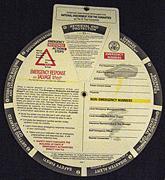 Emergency Response Emergency Response
and Salvage Wheel
This hands-on tool helps museum staff:
- protect collections and significant records
- find reliable information instantly
- save damaged objects
Action Steps (side one) outlines critical stages of disaster response, such as stabilizing the environment and assessing damage.
Salvage Steps (side two) provides practical tips for nine types of collections: books and documents, photographs, electronic records, paintings, and more.
Emergency Response and Salvage Wheel Price: $ 12.95
|
Regional Workshops
Where you can find some of our instructors this year:
Peggy Schaller
Security for the Small Museum: Practical Low and No Cost Solutions. $20 cost. - September 17. 2012, 10am to 3 pm: Animas Museum, 3065 w 2nd Ave, Durango, CO
- September 19, 2012, 1 pm to 5 pm: Wyoming State Museum, 2301 Central Ave., Cheyenne, WY
- September 25, 2012, 1 pm to 5 pm: Denver Museum of Miniatures, Dolls and Toys, 1880 Gaylord St., Denver, CO
- September 28, 2012, 8 am to 12 pm: Golden History Center, 923 10th Street, Golden, CO
For more information: Peggy Schaller
Toll free 1-877-757-7962
information@museumcollectionmgmt.com
Gawain Weaver
Photograph Care and Identification Workshops
- August 21-24: Wash, DC
- September 17-20: Philadelphia, PA
- October 15-18: Atlanta, GA
|
Northern States Conservation Center (NSCC) provides training, collection care, preservation and conservation treatment services. NSCC offers online museum studies classes at www.museumclasses.org in Collections Management & Care, Museum Administration & Management, Exhibit Practices and Museum Facilities Management.
Sincerely,
Helen Alten, DirectorBrad Bredehoft, Sales and Technology Manager
|
|
|
|
|
|
|